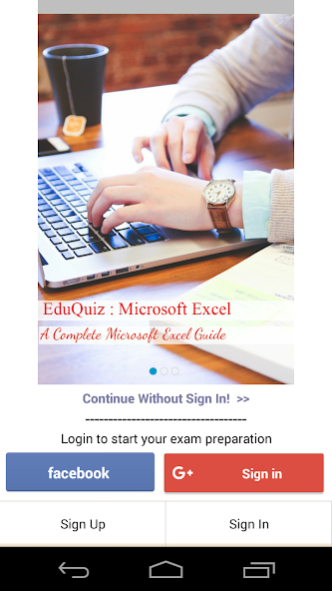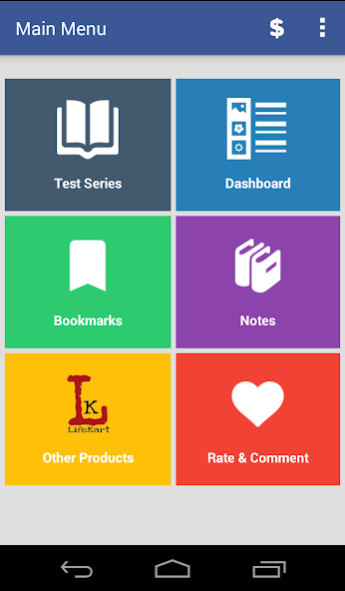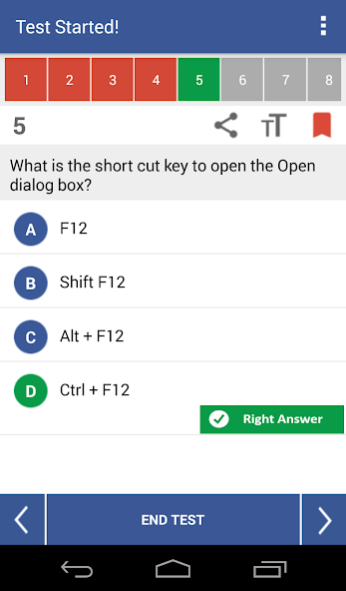EduQuiz : MS Excel 1.2
Free Version
Publisher Description
The application offers online test series of multiple choice questions (MCQ) & summary notes for learning about topics like MS-Excel.
It contains about 450 questions and provides various tips and tricks that can be applied in realtime while working on Excel.
This online Multiple choice questions (MCQ) quiz application offers features like:
* Tips & Tricks and Short notes on MS-Excel that covers basic and advance topics for better learning to perform better in MCQ based competitive exams
* Quality test series with multiple choice questions (MCQ) on MS-Excel
* Bookmark feature for all multiple choice questions (MCQ) on MS-Excel
* Revision center for multiple choice questions (MCQ) on MS-Excel
* Performance dashboard to evaluate your learnings in test given for MS-Excel
This app is specially for Acamadecians, Professionals, high school, junior college, college and university students as well as web developers.
If you like our application on online test,Please leave comments for us.We look forward to receiving your comments and suggestions.
About EduQuiz : MS Excel
EduQuiz : MS Excel is a free app for Android published in the Teaching & Training Tools list of apps, part of Education.
The company that develops EduQuiz : MS Excel is LifeKart eSolutions. The latest version released by its developer is 1.2.
To install EduQuiz : MS Excel on your Android device, just click the green Continue To App button above to start the installation process. The app is listed on our website since 2016-05-28 and was downloaded 2 times. We have already checked if the download link is safe, however for your own protection we recommend that you scan the downloaded app with your antivirus. Your antivirus may detect the EduQuiz : MS Excel as malware as malware if the download link to com.lifekart.eduquiz.ms_excel is broken.
How to install EduQuiz : MS Excel on your Android device:
- Click on the Continue To App button on our website. This will redirect you to Google Play.
- Once the EduQuiz : MS Excel is shown in the Google Play listing of your Android device, you can start its download and installation. Tap on the Install button located below the search bar and to the right of the app icon.
- A pop-up window with the permissions required by EduQuiz : MS Excel will be shown. Click on Accept to continue the process.
- EduQuiz : MS Excel will be downloaded onto your device, displaying a progress. Once the download completes, the installation will start and you'll get a notification after the installation is finished.